A new RPG Maker will be released this year: RPG Maker Unite. But I’m not as hyped as I should be. Instead of Unite’s brand-new approach to making RPGs, I would prefer just a significant upgrade — not an MZ Ace, but something even better —, and I’d like to discuss with you the features that would make our lives as RPG creators much easier.
RPG Maker instalments are a strange thing. While they have never re-invented the wheel — and sometimes didn’t even change the existing wheel that much —, they still got my hyped every time they were announced like no other piece of software.
Once again out of nowhere, we recently heard of a new RPG Maker which seems to do many things quite differently compared to RPG Maker 2000, 2003, VX, VX Ace, MV and MZ (and probably also the versions released for consoles which I know little about, to be honest). The information available does, however, leave me rather skeptical this time.
Let me tell you why.
RPG Maker Unite
The next RPG Maker to be released is called RPG Maker Unite. It is based on Unity — hence the name — and differs from older instalments in significant ways.
For one, it features 1080p resolution by default. A higher resolution has been possible for a while now, but with it being the default setting, we can expect the RTP assets to have a higher resolution as well.
Another radical change is the availability of multiple interface windows at once. Up until this point, RPG Maker followed the philosophy that users should have only one active window at a time where data can be input. This minimalistic approach had the RPG Maker beginner in mind who must not be overwhelmed with options, but it sacrificed efficiency. For example, if you wanted to look up an item in the database for an event command, you would have to close and then open a lot of windows to get to the database tab with the item, then do the same in reverse in order to return to your event command.
In RPG Maker Unite you can have multiple tabs and/or windows open at the same time, like you could, for example, in any sophisticated photo or video editor. As an RPG Maker veteran, I do welcome this new approach!
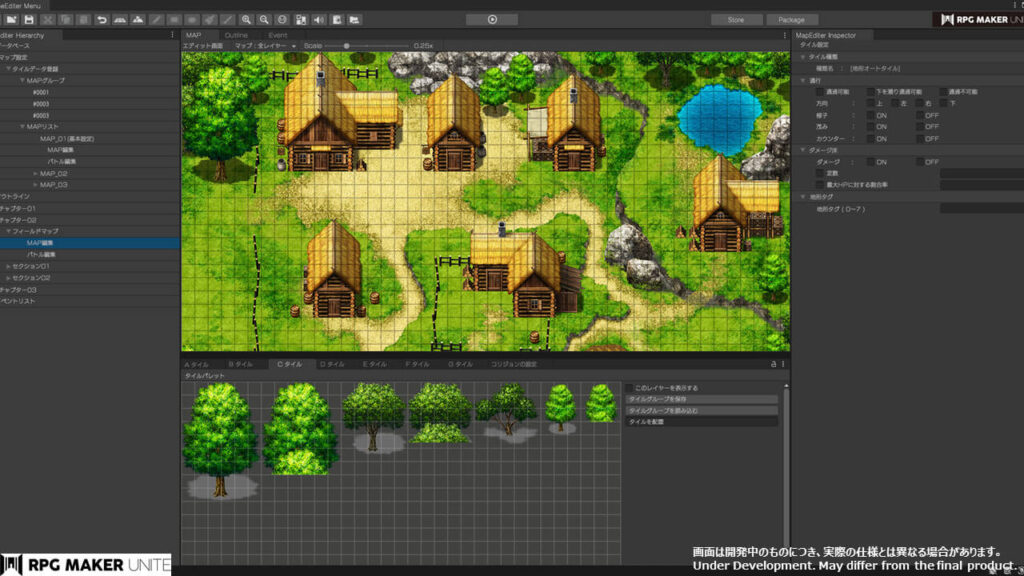
Another change known thus far is the integration of a so-called ‘Outline Editor’ which lets you map scenes and their order in a diagram that resembles a flow chart. It remains unclear to me whether this is just for visualisation purposes or if this replaces switches and variables insofar as they won’t be necessary anymore to control the primary narrative progression of the game. I’m relatively sure that they outline editor is for visualisation, though, which isn’t very interesting to me. Other developers may find it useful, and if you’re one of them, please share in the comments how you’d be using the feature.
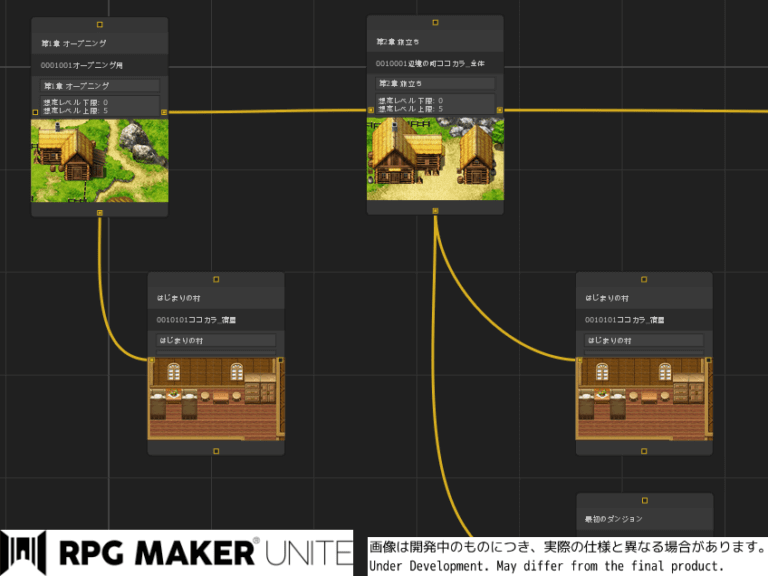
The one most important claim, however, is that RPG Maker Unite would be maintained parallel to the ‘main line’ of RPG Maker instalments. I’m not quite sure I can actually believe this. I mean, why would they try to do that? Could it be that they aren’t sure whether or not the community will actually like RPG Maker Unite either?
The next ‘real’ RPG Maker
So, should there be another RPG Maker of the more traditional variant (which, following the pattern, may come out between 2023 and 2025), what could it be? What features could we reasonably expect? I don’t think the next instalment will be anything more than an ‘Ace’ version (once again).
Anyway, more important for this blog article — in which we allow ourselves to dream a little — is the question: What features do we actually wish for?
As I said, RPG Maker isn’t known for shaking up the formula too much, but still, I don’t want to hold back with my imagination and share my list of features that would get me excited for the next conventional RPG Maker instalment.
My Hopes for RPG Maker XY
So, without further ado, I will tell you about a few of my wishes for the next main-line RPG Maker — which we want to call XY for easy reference. These are the things I would like to see in the list of features:
Common Event ID displayed in Event Code
Right now, the event code only shows you the name of the common event you’re calling. If you want to make changes to that CE, you have to find it first, which can be difficult if you use common event as, arguably, intended: for bits of code that you use repeatedly. A game, which is a complex structure of systems, has a lot of code snippets that are used again and again, and therefore, an RPG Maker game has (or should have) a lot of common events.
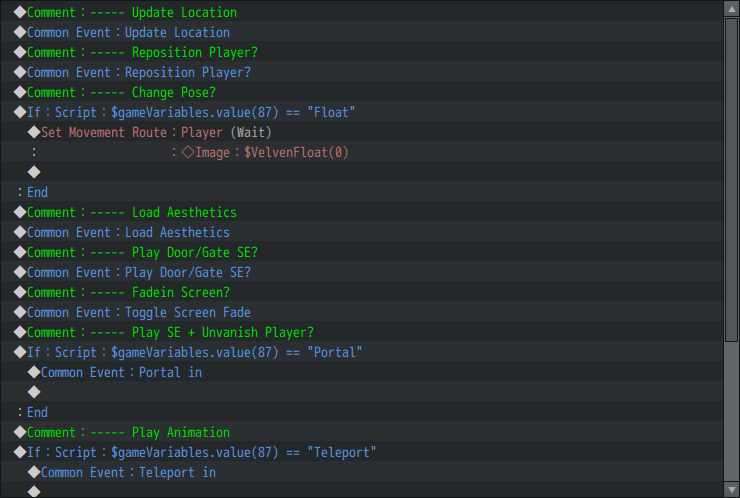
As a bonus, it would be cool if you could jump directly into a common event from the event code command via the right-click menu.
Change Variable and Conditional Branch: Better Support for other Data Types
The Change Variable command is actually capable of using JavaScript via the script field, enabling you to, for example, store a string in a variable (and then, again with the script field, check for it in conditional branches). It was only recently that I found out about this, and I’m sure I’m not the only RPG Maker user whose efficiency has been greatly improved by this piece of knowledge. I feel this kind of thing should be supported by the engine explicitly by adding more fields — especially to the Conditional Branch command where checking for a string variable looks like this:
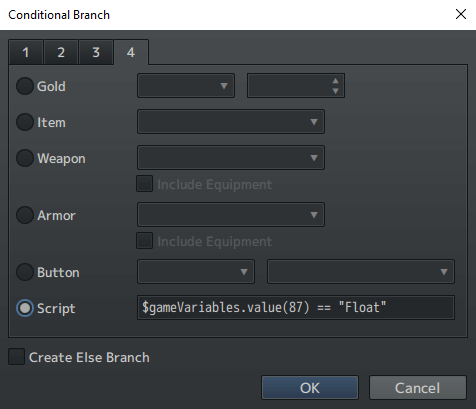
You have to memorise your variable IDs in order to write such conditions and to check your event code at a glance. This could be much easier with proper handling of string variables in the editor.
‘Once’
As a new keyword, ‘once’ tells the engine to run code only once. I wish RPG Maker XY would include ‘Autorun (once)’ and ‘Parallel (once)’ as additional trigger options as well as a ‘Once’ event command (under Flow Control) that kind of works like the opposite of a Loop: After running the code, it sets a flag that tells the engine never to run this code again, as if there was an irreversible Self Switch attached to it. Because, let’s be honest: That’s what we use Self Switches for 90% of the time anyway.
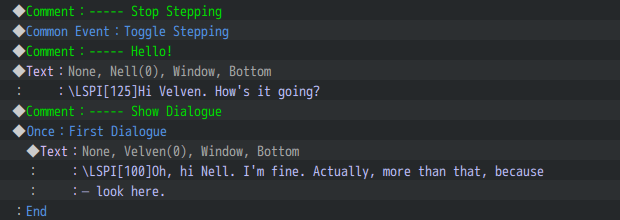
Having to add a Conditional Branch and change the Self Switch in order for a chest to not yield infinite treasure or an NPC introducing themselves to the heroes repeatedly is a bit silly, isn’t it. If you really wanted to, you could actually still allow the engine and the code-savvy developer to address run-once sections by requiring a unique name to identify them, much like you do it with the Label command.
More Search Bars
Namely in switch and variable selections as well as in the list of common events. Seriously, I need this. I spend way too much time finding entries in these lists, since, due to the iterative nature of game development, they are very hard to keep in any kind of order.
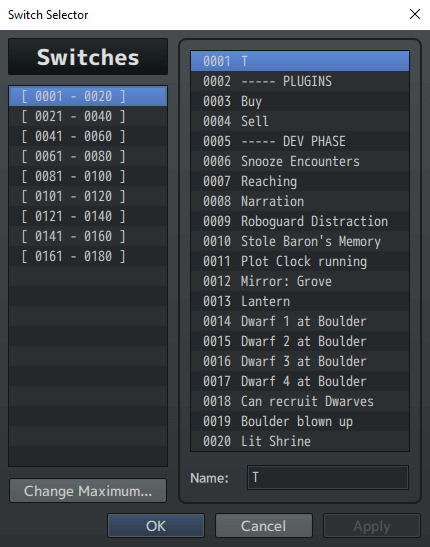
Database-Code Synchronisation
Speaking of order, I find it very inconvenient that database entries do not keep track of where they are used in event commands and can’t be updated automatically.
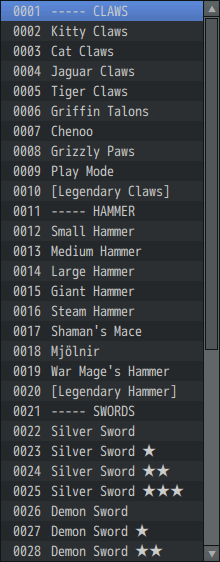
When you need to re-arrange them (for example, to make room for an intermediate sword or simply to order them in different categories), you need to update all instances of reference to them manually.
That. Is. So. Much. Work.
RPG Maker should have a function to update the references for you. With the database as well as event commands being handled in JSON files, it should be a relatively easy thing to do for the software. All you need are some regular expressions — which the average RPG Maker developer, myself included, isn’t as familiar with as it would be required to conduct these kinds of data updates themselves in a fast and easy way and, most importantly, without error.
Easier Animations
Not having to piece together animations frame by frame and using Effekseer particle effects instead was a huge improvement in RPG Maker MZ. I’m not sure if this is the optimal solution, though. In my opinion, RPG Maker should be capable of combining animations from smaller particle effects itself. Show a few fireballs here, the explosions there, then a burn effect on the target(s) – something like that. Let developers get creative as easily as possible and make slight adjustments fast.
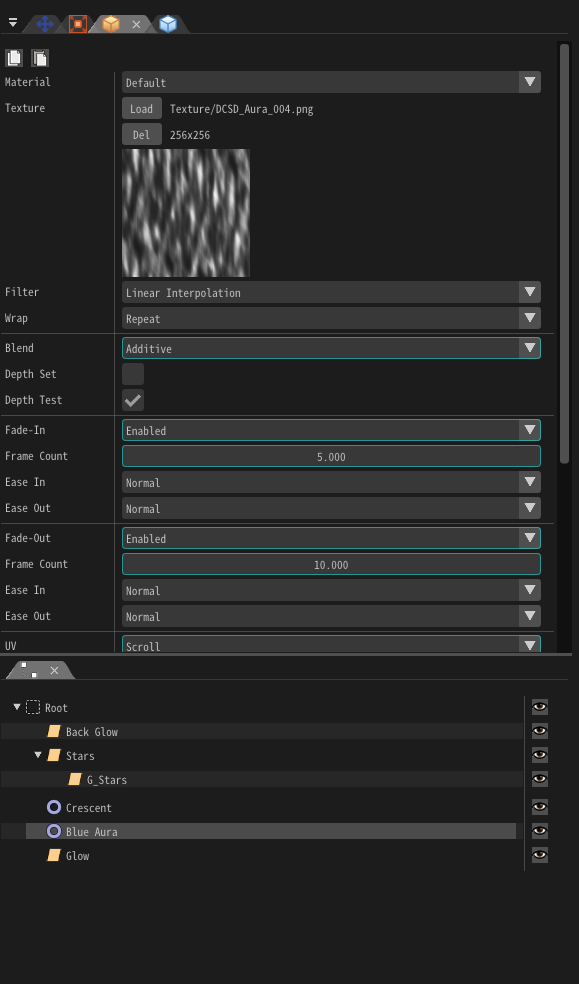
Get rid of Tilesets as they are
RPG Maker XY should organise tiles differently. You should have smaller thematic and/or functionally similar tilesets instead of layers. Instead of A1 to A5, you should have ‘Grass’ or ‘Bridge’ categories that share properties like passability, terrain tag, region ID or footstep sounds. Yeah, right! Let us also add footstep sounds, please!
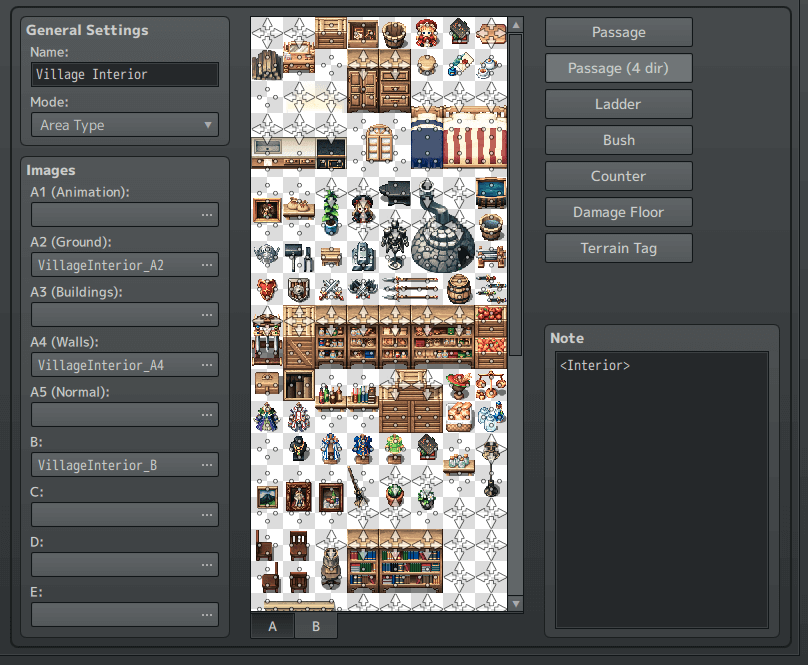
Common Events for ‘Moments’
It should be possible to designate common events to specific moments like pre-battle, pre-action, death, pre-victory, post-battle, opening the main menu, opening the save menu, opening a shop, critting, evading and so on. With these common events, you could very easily handle start-of-battle effects, play critical hit sound effects or buff a character when evading – without any plugin.
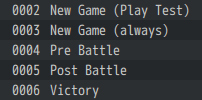
More Traits
There’s a number of mechanics that could be made into traits. For example, why is it so difficult to create a life-leech effect that drains a percentage of the damage dealt? Why can’t we have a block mechanic as a trait that halves the damage taken (or uses the Guard formula to determine the damage) at a set chance? The ‘Jump’ command from Final Fantasy is a mechanic almost every JRPG fan knows, but it’s very difficult to set up in RPG Maker. There are tons and tons of things that would be awesome to simply have a trait for!
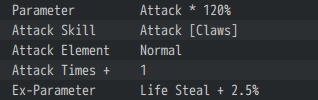
Etc. etc.
There are many smaller changes and additions I would love to see, for example:
- More movement route commands would be cool. VisuStella shows how it can be done. In addition to their ideas, I’d love to see more commands that enable the most common puzzle mechanics like pushing and pulling other events.
- More control over EXP curves and gains would also be useful. The current system makes balancing very hard.
- More targeting options for skills.
- Why isn’t there an ‘Unsellable’ checkbox for items?
- Why can’t I randomise equipment stats within a range or socket a gem into a ring?
- Why can’t I use JavaScript formulas (similar to how the skill damage formulas work) in text fields like equipment parameters or enemy stats?
- Why are there no options for common battle event pages or dummy enemies?
- Why can’t I simply set the critical-hit sound effect in the System tab or display the game version on the title screen?
- Why can’t I pan the camera to focus (and follow) a specific event (or tile) with a simple event command?
- Why do I have to add an ‘Else’ branch (and leave the If branch empty) if I want to check if something it not the case instead of just checking a box to turn the ‘If’ into an ‘If not’?
- Why can’t I skip the title when playtesting by default? Or instantly update maps while playtesting, so I don’t even need to close the window and press that button as often, but could fix things on the fly?
- Why isn’t there a proper debugging menu like the one VisuStella provides built into the editor?
- Why is there no MIDI support anymore? It was actually pretty good in VX Ace! They could even give us the option to use our own sound fonts for it.
There’s so much that RPG Maker could make much easier with little effort and without compromising the simplicity and elegance of the editor. Most of these additions could be just another option in an already existing drop-down menu or list.
Some things that are harder to implement but that would be cool to have the option for are:
- Action sequences (much more control over battle mechanics and battler movement, but very cumbersome with plugin commands like the ones VisuStella provides)
- Better weather system with more options (see VisuStella)
- Lighting system
- Pixel movement
- Stealth mechanics
- Support for items usable on the map like bows, boomerangs or bombs
I would also like to see RPG Maker Web release more packs that either build upon the RTP or basically constitute an alternate RTP. Let’s be honest: Nobody actually needs those packs with, like, 4 NPCs that look so different from all other assets available that you would struggle to make even the shortest game with them. (Or just one character?) Moreover, some types of resources are hard to come by: There aren’t very many options when it comes to window skins, weapon sheets or background sound effects in the Degica shop – a shop which could also be improved, by the way. But we’re leaving the intended scope of this article.
Unite or XY?
So, will I be using Unite for my next project after Wildsilver? Or will I wait for RPG Maker XY?
Probably the latter. I am quite familiar with RPG Maker as it is, and this makes developing a game pretty efficient. A game is complex enough to begin with, and learning the ins and outs of a new engine can take much more time than you may expect. Even if there won’t be as many new features as I hope (there certainly won’t be nearly as many, let’s be honest), the new editor in combination with a plugin library like VisuStella will very likely be enough to make a game that does feel like an upgrade to Wildsilver both visually and mechanically. And shouldn’t that be the main goal for any new project: to create a better product than the one before? As long as RPG Maker XY can help me achieve that goal, it should be my tool of choice.
That said, I will at least try Unite. Of course I will. I’m way too curious to just ignore a software like that which offers very different functionalities for creating a JRPG. I may report my experience with RPG Maker Unite (what it does better, what it does worse than the RPG Maker MZ/XY, who should use it and who shouldn’t) here on this blog then, so be sure to bookmark it.
Conclusion
In conclusion, RPG Maker Unite doesn’t get me as hyped as the prospect of a new main-line RPG Maker despite the completely different approach that RMU wants to take. I would much prefer an improved version of RPG Maker MZ. That said, I will most likely try Unite for a while just to see what it can do.
***
Two questions for you guys:
- Are you waiting for RPG Maker Unite or do you not care as much either?
- Which features would you like to see in an RPG Maker XY?

Multi window or tabs would be most welcome. Able to see my skills + armor + variable + switches + all other info via tabs would significantly help in editing process. I can never remember my item numbers or my weapon numbers or which switch or which variable numbers.
Yes, you’re absolutely right! 🙂 I went over the advantages in the RPG Maker Unite section, but of course, I would love to see these changes in RPG Maker ‘XY’ as well.